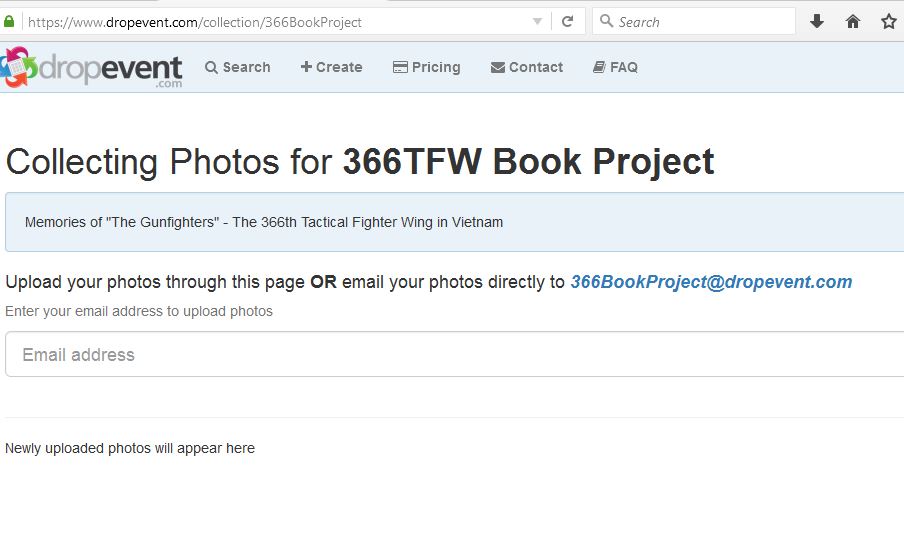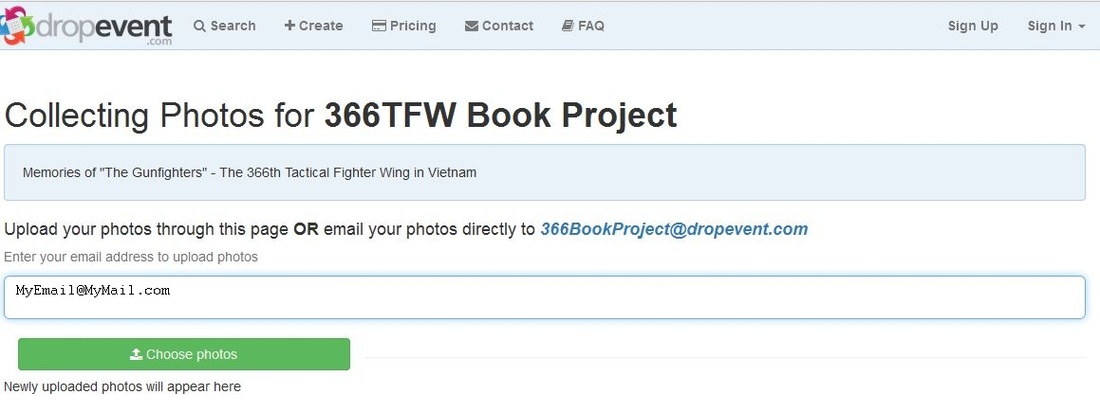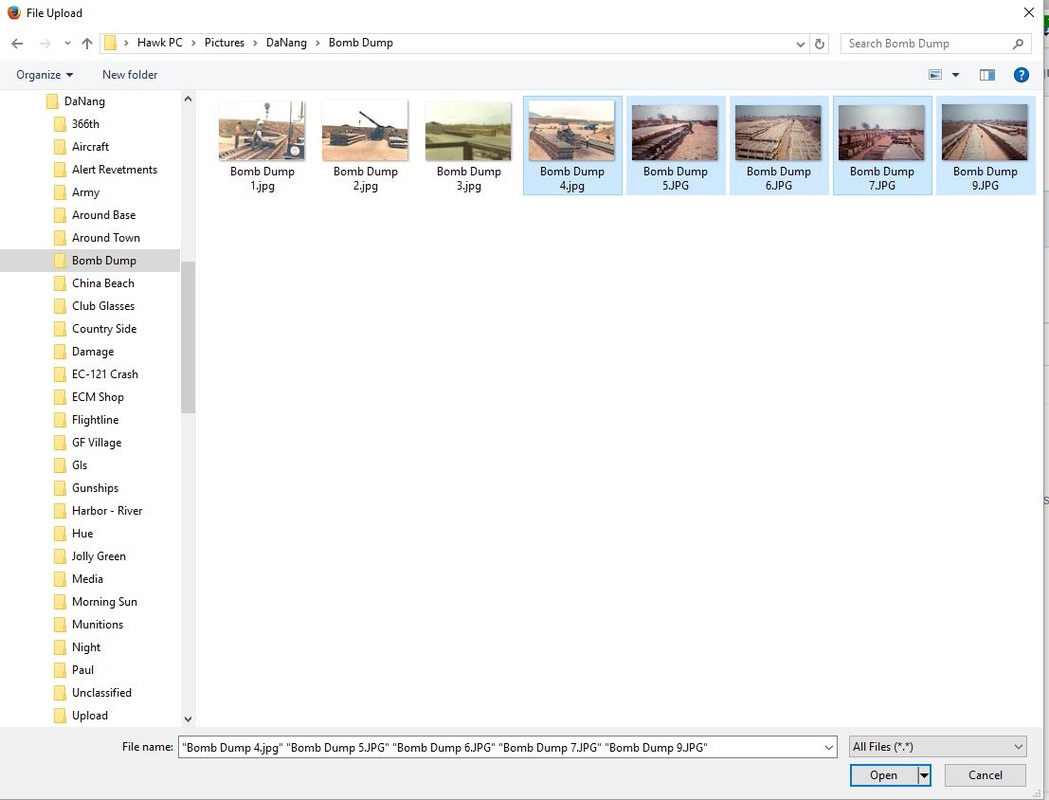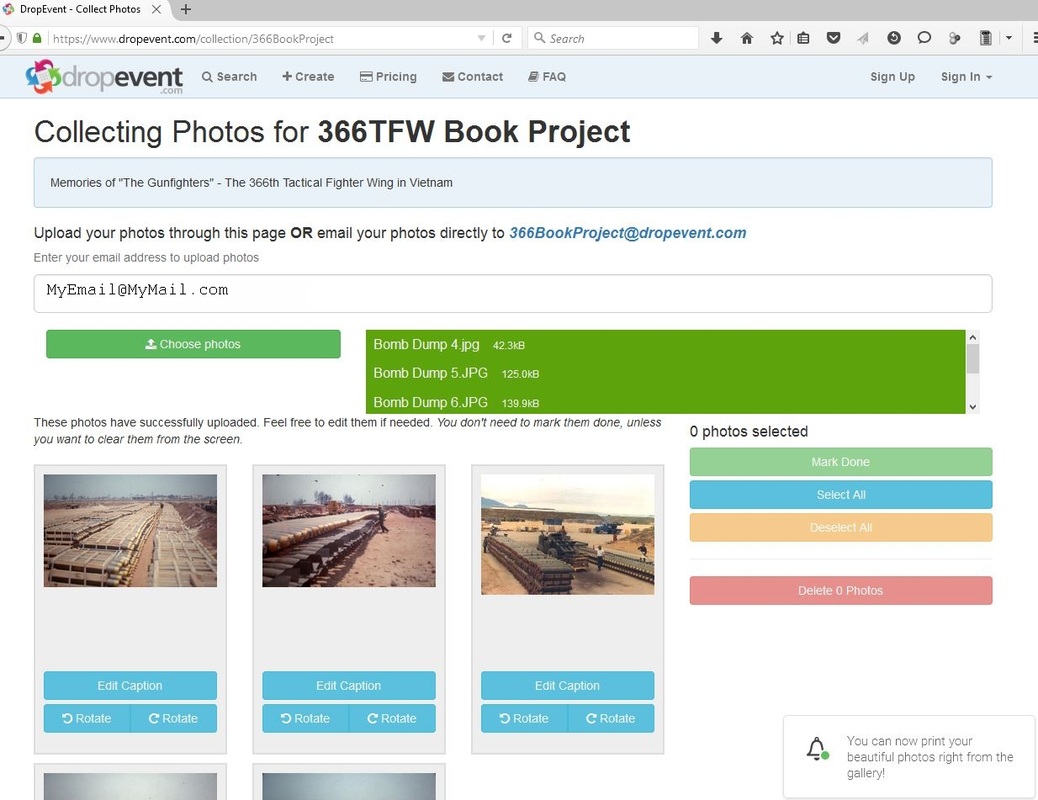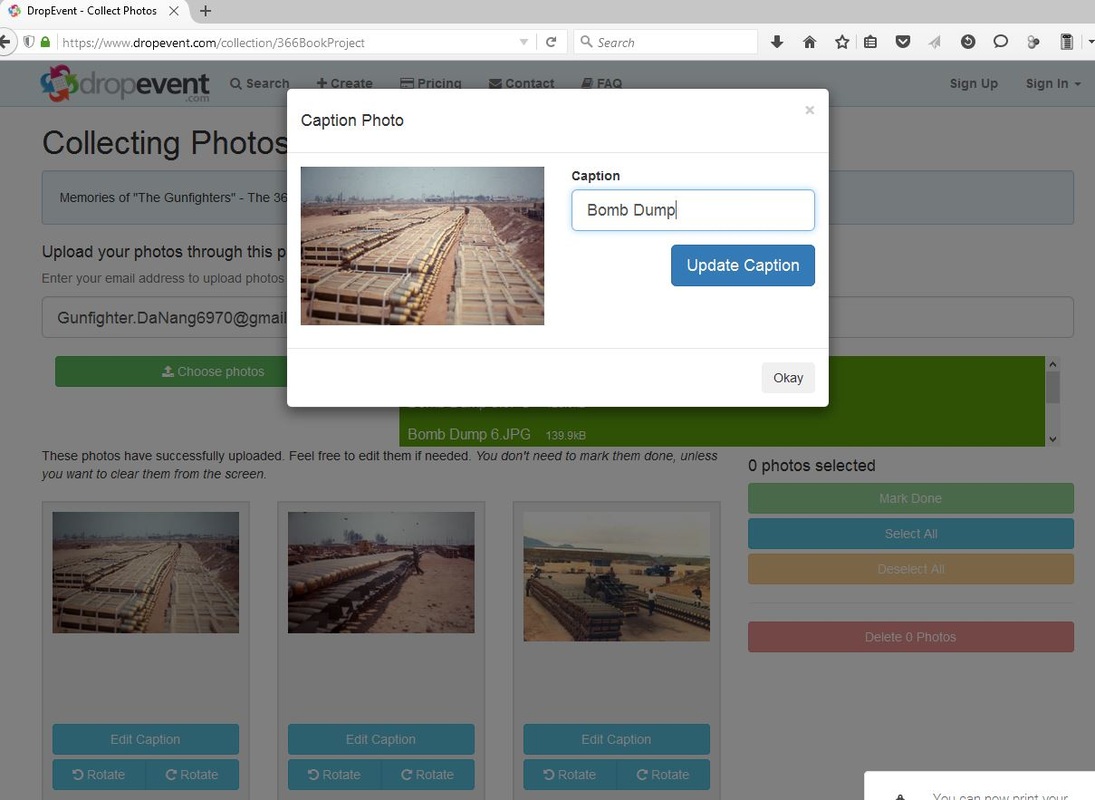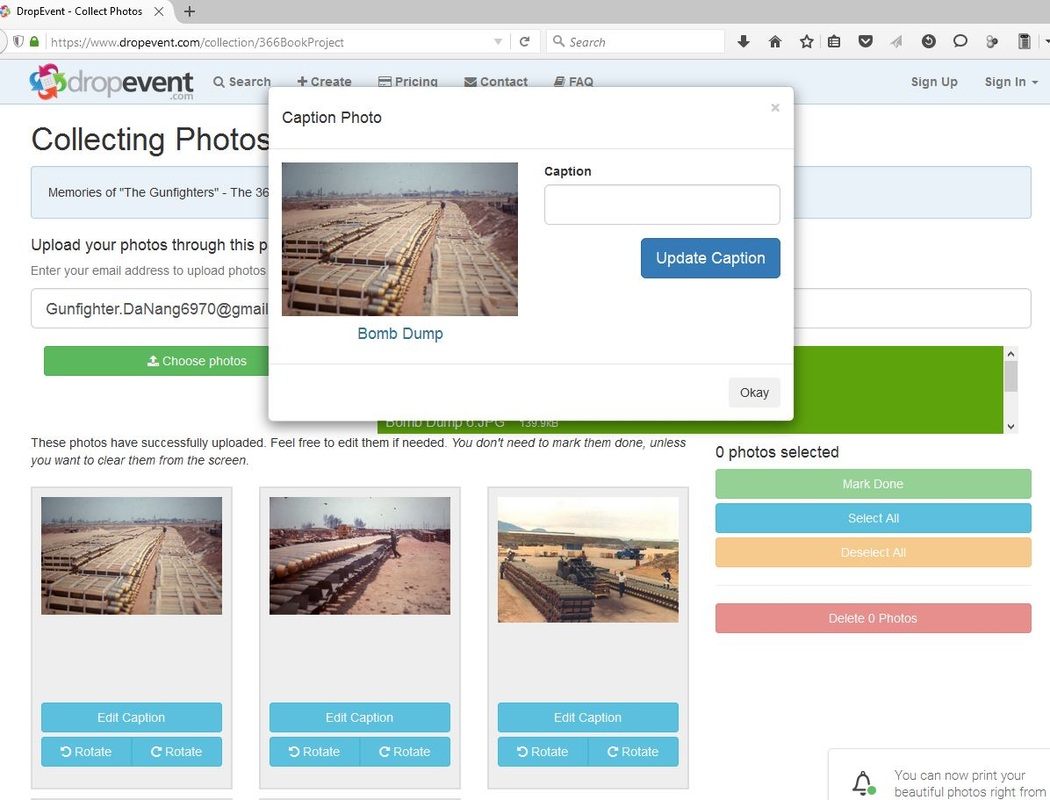SUBMIT PHOTOS FOR THE BOOK
The 366th Tactical Fighter Wing in Vietnam
Those who came to be known as "The Gunfighters"
The 366th Tactical Fighter Wing in Vietnam
Those who came to be known as "The Gunfighters"
Please review the following instructions prior to submitting photos. The upload photos link follows instruction #8.
Please review the following instructions prior to submitting photos. The upload photos link follows instruction #8.
1. Clicking the UPLOAD PHOTOS link will open your browser and bring up this screen.
2. Enter your email address then click "Choose Photos".
3. Find the folder on your PC that contains the photos you want to upload. Click on the photo to be uploaded. (Holding the Control Key while clicking on individual photos allows you to select multiple photos to be uploaded at one time.) After selecting the photos to be uploaded, click "Open"
4. When Photos have uploaded they will be visible in the display as shown below. To add or edit a caption to be displayed with your photo, click on the desired photo then click "Edit Caption".
5. That will bring up the Photo and a caption box. Enter the desired caption text, click "Update Caption" then click "Okay".
6. The text you entered will then appear as a caption, below the photo.
7. Continue to edit captions until all of your photos have them.
8. When you have finished adding captions simply close your browser to exit the photo repository (dropevent.com) web site.
Click here to: >>> UPLOAD PHOTOS
8. When you have finished adding captions simply close your browser to exit the photo repository (dropevent.com) web site.
Click here to: >>> UPLOAD PHOTOS